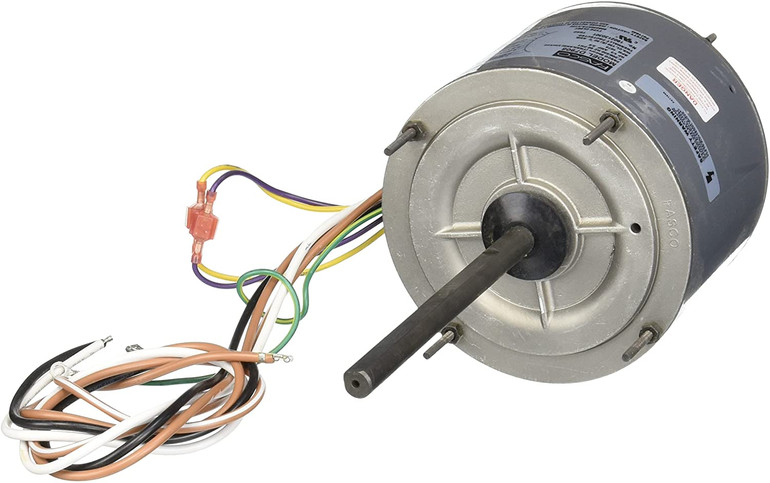Broan has a new ventilation fan that is sleek and has soft surround LED lighting technology. The designs are always top-notch; efficient and attractive. High-quality lens diffusion is usually what causes soft lighting in the Broan bathroom fan light bulb. It also eliminates any LED hotspots further providing even, consistent and bright elimination.
These Broan units contain a perimeter lens that surrounds the fan grille to provide broader light coverage and illumination. The LEDs usually last up to 25,000 hours which eliminates the hassle of regularly replacing the bulb. Furthermore, the fan’s grille has a low-profile design that installs close to the ceiling to create a look that is perfect for an upgrade to your current Broan fan light.
How to Replace a Bathroom Exhaust Fan Light Bulb
In most bathrooms, there is an exhaust fan that has a light bulb. As much as you may be having other different light fixtures that illuminate your bathroom, you will need to replace the light bulb in your exhaust fan from time to time as soon as it burns out. The replacement process of the exhaust fan light bulb is quite easy. However, the procedure will change from time to time depending on the bathroom fan that you own.
Important Safety Precautions
Always make sure that water and power stay away from each other. Do not leave the sink and shower running while working on your Broan bathroom fan. Shut off the power supply to the bathroom fan at the circuit breaker to avoid getting electrically shocked. Always switch off the light switch that is used to control the exhaust fan, right before you begin with the light bulb replacement.
If you are using a ladder or stool to access the bathroom fan, set it firmly in place.
Replacing Exhaust Fan Light Bulb
Remove the Broan fan grille cover. Some Broan fan covers contain a nut at the center. You will require a wrench to loosen and remove the screw.
In some cases, you only need to pinch the corners of the Broan bathroom fan cover and then pull it towards you to remove it. In other cases, the bathroom fan covers may contain screws along the edges, which needs to be unscrewed. Use the manufacturer owner’s guide for further examples of the process.
After removing the bathroom fan cover, check the location of the light bulb and unscrew it. You can then proceed to install the brand new bulb. Always check the manufacturer owner’s guide to check if the wattage in the Broan light bulb is as it should be.
Cleaning
After removing the fan cover to remove the light bulb, you can clean the cover using clean water and mild soap. Run a piece of clean dry cloth on the inside of the bathroom fan and make sure that it is switched off at the circuit breaker. This should enable you to get rid of the dust that may have accumulated on the fan blades and contaminate the air.
Bathroom fans get rid of odor, airborne contaminants such as dust and particles, and excess moisture among other things.
The bathroom fans should be cleaned at least once every six months. If you fail to do this regularly, excess moisture in the bathroom will be accumulated from using the bathroom and will eventually form mold/mildew.
Make sure that the Broan bathroom fan is turned off completely first before you begin cleaning. Remove the cover after ensuring that the power is off at the circuit breaker.
Pull the housing until you can get a grip using your fingers on either side. The slider spring clip mounting wires should now be exposed. These v-shaped wire clips usually snug the fan cover into place whenever it is expanded. Pull the mounting wires off their slots, which should enable the fan cover to come completely.
Cleaning the Fan Cover
Place the fan cover on a dry piece of cloth or newspaper, and use a vacuum that contains bristle brushes to clean it. Wash the cover with soap and warm water. Afterwards, dry using a lint-free dry towel and set it aside.
Clean the Fan Assembly
Remove the fan by unscrewing it first and then cleaning the housing. Be careful not to tag the cord too hard if it is not possible for you to unplug the fan. Vacuum the entire fan using a bristle brush or use a dusting attachment to get rid of the dry dust. Use a clean piece of microfiber cloth that is damp to remove built-up grime from the fan blades. Make sure you do not bend or strain the blades during the cleaning process.
Cleaning the Fan Housing
To clean the fan housing, use a bristle brush to clean. To further clean the nooks, attach the crevice attachment to get those tight spaces. Wipe the entire housing using a clean damp piece of cloth together with an all-purpose cleaner to help get rid of the grime build-up.
Reassembling the Fan
Put the fan back into the assembly and then plug it in or screw it in depending on the fan design. take the precautionary measure of ensuring that the cover is completely dry. Pinch the wires that are on the sides and then screw them back on into their slots. Align the fan cover and insert the mounting wires on both sides. Put the cover back in its original position and then turn on the power at the circuit breaker. Test to ensure that the fan operates smoothly. The noise from the fan should be relatively even and quiet.